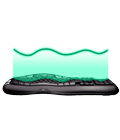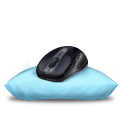Accessories & Parts

Call Us Now
| MLN Online: | (03) 9421 4711 |
| MLN Richmond: | (03) 9427 7887 |
Logitech Wireless Wave Combo MK550
With a Comfort Wave Design keyboard, a contoured laser mouse, and batteries that last, this wireless combo gives you a comfort curve without the learning curve—at home or at the office.
Wave-shaped key frame
Your fingers vary in length. So with its gradual wave-shaped contour, this keyboard supports the actual, varied lengths of your fingers.

Cushioned, contoured palm rest
The palm rest helps position your hands comfortably on the keyboard—and offers a comfortable place to rest your palms when you’re not typing.
Hand-friendly laser mouse
Contoured sides and soft rubber grips keep your hand comfortable, supported, and in control. You’ll enjoy smooth, precise tracking on virtually any surface.*
Logitech® Unifying receiver
The tiny wireless receiver stays in your laptop—there’s no need to unplug it when you move around—and connects both the keyboard and mouse.

128-bit AES encryption
It helps protect your information by encrypting data transfer between the keyboard and receiver with one of the highest levels of data encryption available.

Adjustable keyboard height
Three options for leg height allow you to adjust the keyboard to the height that feels most comfortable to you.
* The laser sensor does not work on glass or mirrors.
** Keyboard battery life calculation based on an estimated two million keystrokes/year in an office environment. User experience may vary. Mouse battery life may vary based on user and computing conditions.
Specifications
| Batteries without hassle A battery life of up to three years for the keyboard and two years for the mouse practically eliminates the need to replace batteries | |
| Hand-friendly laser mouse Contoured sides and soft rubber grips keep your hand comfortable, supported, and in control. | |
| Cushioned, contoured palm rest The palm rest helps position your hands comfortably on the keyboard—and offers a comfortable place to rest your palms when you’re not typing. | |
| Wave-shaped key frame Your fingers vary in length. So with its gradual wave-shaped contour, this keyboard supports the actual, varied lengths of your fingers. | |
| Logitech® Unifying receiver The tiny wireless receiver stays in your laptop—there’s no need to unplug it when you move around—and connects both the keyboard and mouse. | |
| Advanced 2.4 GHz wireless connectivity So you can work or play in more places—like your comfy couch—the long-range wireless connection virtually eliminates delays, dropouts, and interference. |