Accessories & Parts
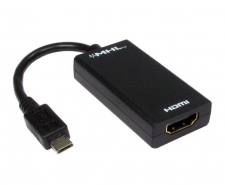
Call Us Now
| MLN Online: | (03) 9421 4711 |
| MLN Richmond: | (03) 9427 7887 |
USB Micro-B Male to HDMI Female MHL Adapter Cable w/ Charging Port
Convert a Micro USB B port to an HDMI connection on MHL enabled devices. It will support up to 1080p video with up to 7.1-Channel digital audio while providing power to the mobile device. You can watch High Definition movies, view photos, play games, and surf the web while also viewing the content on your TV. A USB power cable must be connected to power the adapter which will also allow charging the phone or tablet.
To connect your device ,follow these steps:
Connect a universal HDMI cable (not included) into the MHL adapter (1) and your TV (2).
Connect the Travel charger included with your phone into the MHL adapter (3).
Warning !: MHL adapter may not function properly when used with other travel chargers.
Connect your Travel Charger to approved power source (4).
Connect the MHL adapter into the micro USB port on your phone (5).This is the same port that your normally use to connect your Travel Charger.
Select the appropriate HDMI Port on your TV (consult your TV owner's manual).The TV screen will display what is on your phone.
Compatible with any device that supports MHL via Micro-USB. Functions depended on the device's operating system and applications
Specifications
| With the MHL (Mobile High-Definition Link) adapter you will be able to connect your device to HDTV for viewing movies on a larger display. | |
| Compatible with any device that supports MHL via Micro-USB |





